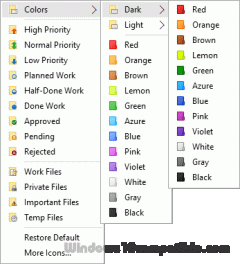Folder Marker Pro 4.4.1 Details
Shareware 12.57 MB
Quickly change folder icons to indicate priority (high, normal, low), project completeness level (done, half-done, planned), work status (approved, rejected, pending) and type of information stored within folder (work, important, temp and private files). Simply right-click on any folder and select the icon or color to be used from the newly added menu option. A powerful helper especially designed for office work.
Publisher Description
 Folder Marker Pro lets you label important folders with color-coded or image-coded icons in order to make them easier to spot among the hundreds of other similar-looking yellow folders. You can change folder icon to organize it by priority (high, normal, low), project completeness level (done, half-done, planned), by work status (approved, rejected, pending), and type of information stored within (work, important, temp and private files).
Folder Marker Pro is the most functional version of all the Folder Marker's editions. It supports all functions of Folder Marker Home and Folder Marker Free plus allows customizing Network folders and contains additional icons for office work.
The icons in Folder Marker Pro are self-explanatory and include many dark and light colors, many categories, and they also can carry letters and numbers. Of course, the default set of icons can be expanded with an unlimited number of new icons that you may download from the net.
People use different 'organizational' tricks to make their work more efficient. One of the tricks is putting paper documents into folders of different colors. This is convenient because they can find a document instantly when it is needed without having to spend time looking for the document in similar-looking folders standing on the shelf! If this trick works well for paper, why not use it to organize electronic documents and files as well?
If you frequently review files and folders and would like the ability to highlight folders in Windows Explorer, Folder Marker Pro is for you. Just right-click a folder, Mark Folder, and choose the icon or color for the folder (there are many). Simple! Done!
Folder Marker Pro lets you label important folders with color-coded or image-coded icons in order to make them easier to spot among the hundreds of other similar-looking yellow folders. You can change folder icon to organize it by priority (high, normal, low), project completeness level (done, half-done, planned), by work status (approved, rejected, pending), and type of information stored within (work, important, temp and private files).
Folder Marker Pro is the most functional version of all the Folder Marker's editions. It supports all functions of Folder Marker Home and Folder Marker Free plus allows customizing Network folders and contains additional icons for office work.
The icons in Folder Marker Pro are self-explanatory and include many dark and light colors, many categories, and they also can carry letters and numbers. Of course, the default set of icons can be expanded with an unlimited number of new icons that you may download from the net.
People use different 'organizational' tricks to make their work more efficient. One of the tricks is putting paper documents into folders of different colors. This is convenient because they can find a document instantly when it is needed without having to spend time looking for the document in similar-looking folders standing on the shelf! If this trick works well for paper, why not use it to organize electronic documents and files as well?
If you frequently review files and folders and would like the ability to highlight folders in Windows Explorer, Folder Marker Pro is for you. Just right-click a folder, Mark Folder, and choose the icon or color for the folder (there are many). Simple! Done!
Download and use it now: Folder Marker Pro
Related Programs
Best Folder Encryptor
DoGoodSoft Best Folder Encryptor is a professional and mature file and folder encryption package. It encrypts files and folder with superfast, strong and faultless algorithms. You can choose from five encryption methods when encrypting a folder. Flash Encryption instantly encrypts...
- Shareware
- 20 Jul 2015
- 3.44 MB
Hide Folder Ext
This unique program lets you hide a folder on external or removable disks and protect it with a password. While all other folder hiding programs are intended to hide folders on internal hard drives, Hide Folder Ext hides data on...
- Shareware
- 20 Jul 2015
- 2.87 MB
MZ Folder Print
It boasts a clean and straightforward layout that allows you to select the folder or drive to be scanned The application gives you the possibility to include sub folders in the searching process, show the size of the items or...
- Shareware
- 13 May 2016
- 10.42 MB
GiMeSpace RAM Folder Pro
GiMeSpace RAM Folder Pro makes it possible to assign folders that will only store files in the RAM memory instead of on your disk as well as providing a safe write caching for file writes. So it combines the best...
- Shareware
- 15 Dec 2023
- 2.54 MB
Folder Password Pro
Are you looking for an efficient way to protect sensible documents on your computer from prying eyes? Download Folder Password Pro, the software program that allows you to store important files in an encrypted folder on your work or home...
- Shareware
- 20 Jul 2015
- 669 KB